Evolis Printer Guide: Setting Up Evolis for First-Time Users
Table of Contents []
Setting Up Evolis
Welcome to Your Hassle-Free Journey With Evolis Printers!Setting up a new printer can sometimes feel like you need a degree in gadgetry. But fear not! With Plastic Card ID 's guidance, getting started with your Evolis printer is a breeze. Our step-by-step support and tips ensure that clients new to the Evolis experience can hit the ground running without any headaches.Getting to Know Your New Evolis PrinterStepping into the world of Evolis means stepping into a realm of high-quality printing, and we're here to escort you through the initial setup. Evolis printers are known for their robust performance and excellent output, and with Plastic Card ID 's expertise, you'll explore every feature your printer has to offer with ease.Unboxing Your Printer With ConfidenceThe first step after getting your shiny new Evolis printer is the unboxing. Knowing that every component is right where it should be offers peace of mind. Inside the box, you'll find everything you need to get started-just follow our straightforward guide, and you'll be ready to print in no time!
What's in the Box?
Before you start connecting wires and installing software, let's take a quick inventory:
- The Evolis Printer itself
- Power supply and cords
- USB cable for data transfer
- Driver installation CD (if not using online software)
- Warranty and quick start guides
Got everything? Great! We're on our way to a flawless setup.
Setting up Your Workspace
Choosing the right spot for your printer is key. You want a stable, clean, and accessible location. Whether it's a sturdy desk or a dedicated printer cart, ensure sufficient space for the printer and for your future print jobs.
Connecting to Power and PC
It's showtime! Connecting your Evolis printer to power and to your PC or laptop should be done with care. Use the provided cables, and if you need guidance, you know who to call-Plastic Card ID is always here to help.
Remember, for new orders or any queries, you can easily reach us at 800.835.7919 . Don't hesitate to call, we are committed to serving everyone, nationwide.
Installing the Evolis Drivers & SoftwareDon't let the word 'installation' scare you. This is the bridge between your Evolis printer and great printing results. The drivers ensure your computer and printer speak the same language, and with Plastic Card ID , it's as smooth as a pleasant chat between friends.Driver Installation Steps
If your computer doesn't come with a CD drive, or you prefer to download the latest software, visit the Evolis website and follow the instructions. But if you need a friendly voice to guide you through, our team is only a call away at 800.835.7919 .
Finding it tough to navigate the website or prefer the CD? Pop the disc into your computer and a setup wizard should take over, leading you through the process. If you find yourself at a crossroads, is ready to assist you.
Test Print
Once everything is installed, it's time for the moment of truth-the test print. A perfect print means you're all set. If it isn't perfect just yet, don't sweat it- is on standby to troubleshoot and steer things right.
Evolis Printer Connectivity OptionsEvolis printers aren't just about plugging in and pressing 'print'. No, they bring a world of connectivity to your fingertips. USB, Ethernet, or Wi-Fi, you're covered. Plastic Card ID 's team is skilled at explaining these options in a way that makes sense to everyone.USB Connection
For most, the USB connection will be the go-to. It's reliable and straightforward. Our support team can help ensure a secure connection so that your printing task doesn't skip a beat.
Network Printing
To share your printer amongst several users, a network setup may be your answer. will guide you through the process, making sure you're connected and everyone's in harmony.
Wireless Freedom
Ah, the sweet freedom of wireless printing! Should you opt for this modern marvel, will be your wingman, ensuring your Wi-Fi setup is as stable as it is convenient.
The Magic of Evolis Ribbons and CardsThe Evolis printer might be the star, but its ribbons and cards are the unsung heroes. The quality of these supplies directly affects your print output, and luckily, choosing the right ones is easy with Plastic Card ID 's guidance.Choosing the Right Ribbon
With a palette of ribbon options, your prints can shine in full color or crisp black and white. Our experts can help you select the ribbon that compliments your printing goals.
Card Selection
Evolis printers handle a variety of card materials. Whether you're printing employee badges or gift cards, picking the right card stock is crucial, and has the know-how to point you in the right direction.
Maintenance & Care
To keep the quality of your prints top-notch, regular maintenance is key. Cleaning kits and proper handling are part of this, and we're excited to share our best practices with you.
How to Load and Replace Evolis RibbonsNow that you have the right ribbons, let's talk about loading and replacing them. It's a simple process that Plastic Card ID can walk you through, ensuring every print job from your Evolis printer is picture-perfect.Loading Ribbons Simplified
Follow the easy instructions provided with your printer, and watch as your ribbon slides into place. Need a visual? Our team can even help guide you through it over the phone.
When to Replace Your Ribbon
Your printer will alert you when it's time for a new ribbon. Keeping a spare is always smart, and replacing it is as easy as the initial load. If you're unsure, just give us a ring at 800.835.7919 .
Troubleshooting Ribbon Issues
Sometimes things can get tricky, but fear not. Whether it's a pesky error message or a ribbon snag, is just a call away from smoothing things out for you.
The Art of Printing With EvolisWith the technicalities out of the way, it's time to revel in the creative possibilities of your Evolis printer. Cards, badges, and labels-oh my! The art of printing takes on a whole new meaning with your new gadget, and with Plastic Card ID as your muse, the sky's the limit.Designing Your Cards
Designing should be fun, not frustrating. With user-friendly software and 's tips, you'll be crafting stunning cards that get noticed.
Print Quality and Adjustments
Adjusting settings for optimal print quality is part art, part science. has mastered both and is thrilled to help you bring your vision to life.
Handling Bulk Print Jobs
Got a big project? No problem. Our team is equipped with strategies to manage bulk print jobs efficiently, keeping you stress-free and your printer happy.
Troubleshooting Common Evolis Printer IssuesEven the best of us run into a hiccup now and then. When it comes to Evolis printers, common issues have simple fixes. And with Plastic Card ID 's hassle-free support, you won't have to face them alone.Paper Jams and Misfeeds
Jams can be a jammer, but clearing them is often easier than you think. Our support team can guide you through the process, step by step.
Software Error Messages
An unexpected error message can be a downer. However, they're usually straightforward to fix, and we're always here to decode them for you.
Printer Maintenance Alerts
When your Evolis printer asks for a little TLC, don't fret. We can advise you on exactly what needs to be done to keep your printer in tip-top shape.
Final Tips for a Successful Evolis ExperienceAs you start your Evolis journey, keep in mind that patience, care, and a dash of curiosity will serve you well. Embrace the process, and remember, is with you every step of the way.Your Go-To Guide to Evolis SuccessCongratulations on making it through the setup of your Evolis printer! You're now ready to embark on your printing adventures. Know that whether you're a first-timer or a seasoned pro, Plastic Card ID is here to support you throughout your Evolis journey.We take pride in serving our clients nationwide, ensuring that expertise is just a phone call away. For new orders or any questions, don't hesitate to get in touch at 800.835.7919 . Let us be the secret ingredient to a smooth start and continued success with your Evolis printer experience!
Previous Page

 Copyright © All rights reserved. Click here to view
Copyright © All rights reserved. Click here to view