Essential Matica Maintenance Tips: Your Guide to Upkeep
Table of Contents []
- Matica Maintenance Tips
- Welcome to Plastic Card ID 's Guide on Maintaining Matica Printers
- Understanding Your Matica Printer's Maintenance Needs
- Matica Printer Storage and Environment Tips
- Maintaining Software and Connectivity
- Keeping an Inventory of Printer Supplies
- Adopting a Comprehensive Maintenance Schedule
- Trusting Plastic Card ID for Your Matica Printer Maintenance
Matica Maintenance Tips
Welcome to Plastic Card ID 's Guide on Maintaining Matica Printers

At Plastic Card ID , we understand the importance of keeping your Matica printers running at their best. That's why we offer comprehensive maintenance tips, aimed at ensuring long-term reliability and efficiency for our valued clients. Our nationwide service is just a call away at 800.835.7919 , and we are dedicated to providing you with the support you need to keep your business moving smoothly.
Matica printers are renowned for their superior quality and performance in various industries. Regular maintenance is crucial for preserving these attributes. Whether you are new to Matica printers or looking to improve your existing maintenance routine, follow these expert tips to keep your printer in top condition.
The Essentials of Cleaning Your Matica Printer
Just like any sophisticated piece of technology, Matica printers require regular cleaning to prevent dust, debris, and other contaminants from affecting performance. Cleaning your printer can extend its lifespan and maintain print quality.
It's advisable to conduct a thorough cleaning every few weeks, depending on usage. Use a soft cloth or a brush specifically designed for printers to gently remove any accumulated dust. You can use a mild cleaning solution for stubborn grime but avoid harsh chemicals that could damage the printer components.
Replacing Consumables Regularly
Timely replacement of consumables such as ribbons, ink cartridges, and print heads is essential for maintaining the efficiency of your Matica printer. Using worn-out consumables not only compromises print quality but can also lead to more severe printer issues.
Always choose genuine Matica consumables for replacements. They are specifically designed to work with your printer model, ensuring optimal compatibility and performance. Don't wait until you start seeing decline in quality - staying proactive with consumables is key.
Scheduling Professional Maintenance Checks
While regular cleaning and replacement of consumables can be done in-house, it's important to schedule professional maintenance checks to ensure all printer components are functioning correctly.
Plastic Card ID 's expert technicians are highly trained in detecting and addressing potential issues before they become significant problems. Regular professional checks can prevent costly repairs and downtime, ensuring continuous business operations.
Understanding Your Matica Printer's Maintenance Needs

Each model of Matica printer may have specific maintenance requirements that are essential to understand for optimal performance. Make sure to consult your owner's manual or reach out to us for guidance tailored to your printer model.
Matica printers are designed with user-friendly features for easy maintenance. By familiarizing yourself with your printer's design and features, you can carry out routine maintenance tasks with confidence and precision.
Know Your Printer's Cycle
All printers have a recommended maintenance cycle, which is typically based on the number of prints. Knowing this can help you plan your maintenance activities effectively to prevent wear and tear.
Consistency is key when it comes to maintenance. By adhering to your printer's recommended cycle, you ensure that your printer is checked and serviced at the right intervals, which goes a long way in preserving its performance and durability.
Upgrading Firmware and Software
Keeping up with the latest firmware and software updates can significantly impact your Matica printer's performance. These updates often include bug fixes, new features, and improvements that enhance printing efficiency and security.
Plastic Card ID recommends checking for updates regularly and installing them as soon as they are available to maintain peak printer performance. If you need assistance with updates, our friendly team at 800.835.7919 is always here to help.
Learning From Common Printer Issues
Being aware of common printer issues and how to troubleshoot them can save you time and prevent minor problems from escalating. Paper jams, connectivity issues, and poor print quality are some of the problems that you can often resolve with basic troubleshooting.
Our experts can provide you with tips and guidance on addressing these issues promptly. Don't hesitate to contact us if you encounter a problem that you can't solve on your own.
Matica Printer Storage and Environment Tips

The environment where you store your Matica printer has a significant impact on its functionality. Ensure that your printer is positioned away from direct sunlight, extreme temperatures, and humidity, which could potentially harm the device.
Moreover, it's essential to place your printer in a clean, dust-free area. Excessive dust can lead to frequent clogs and unnecessary strain on the printer's components, affecting overall performance.
Optimal Placement for Your Printer
Selecting the right location for your Matica printer is not just about convenience; it's about protecting the device's integrity. Choose a stable, level surface that can support the weight and vibration of the printer without risk of tipping over or movement.
Allowing ample space around the printer will enable adequate ventilation. This prevents overheating and allows for easy access when it's time to perform maintenance or replace consumables.
Controlling Environmental Factors
Environmental factors such as temperature and humidity can directly affect your Matica printer's performance. It's essential to maintain a stable environment, ideally with controlled climate settings, to avoid unexpected complications.
Keeping a monitor in your printing area can help you track environmental conditions. Adjustments to the surrounding environment can then be made to ensure they remain within the recommended ranges for your specific printer model.
Protecting From Power Surges
Power surges can come unexpectedly and have the potential to damage sensitive electronic components in your Matica printer. Using surge protectors is an easy and effective way to safeguard your printer from sudden voltage spikes.
Investing in reliable surge protection equipment can prevent costly damages and loss of data. Remember, it's far more economical to proactively protect your devices than to pay for repairs after the damage has occurred.
Maintaining Software and Connectivity

Software and connectivity are as vital to your Matica printer's performance as its physical components. Regular updates and checks can prevent issues that might otherwise disrupt your workflow.
Ensuring that your printer's drivers are up-to-date and that its connection to your network is stable can greatly enhance efficiency. Take advantage of support from to keep everything running smoothly.
Updating Printer Drivers
Printer drivers are a critical part of your printer's ability to communicate with your computer and other devices. Out-of-date drivers may lead to compatibility issues, reduced functionality, or even the complete inability to print.
Check the manufacturer's website frequently for driver updates, and download them from a trusted source. Better yet, let assist you in keeping your drivers current to avoid any disruptions.
Ensuring Reliable Network Connectivity
In today's connected world, your printer's network connectivity is crucial for its operation. Whether you're using a wired or wireless connection, ensure it's consistently robust and secure.
If you're experiencing connectivity issues, basic troubleshooting steps like checking cables or restarting your router can often resolve the problem. However, if issues persist, is only a call away for expert support.
Software Compatibility Checks
Your Matica printer's software should be compatible with your operating system and any applications you use for printing. Compatibility issues can lead to errors, which disrupt the printing process.
Stay informed about software updates and ensure that any new applications or system upgrades are fully compatible with your printer. Need help with compatibility checks? can provide you with the necessary assistance.
Keeping an Inventory of Printer Supplies

Having a well-stocked inventory of printer supplies, such as ink, toner, and paper, ensures that maintenance and printing tasks are never delayed due to the lack of materials. Let help keep your inventory organized and replenished.
Adequate supplies not only support continuous operation but also protect your printer from damage due to improper materials. Always choose high-quality, Matica-approved supplies for the best outcomes.
Tracking Usage and Reordering Supplies
Know the rate at which you use your printer supplies and set up a tracking system. This allows for timely reordering, preventing any unexpected shortfall when you need to print essential documents.
Determine a supply threshold that, when reached, prompts you to reorder. Keeping tabs on your consumables' usage ensures that you're never caught off guard.
Choosing the Right Supplies
The quality of your prints is largely determined by the quality of your supplies. Using genuine Matica-approved supplies guarantees optimal performance and maintains your printer's warranty.
Low-quality or incompatible supplies may seem cost-effective initially, but they can cause damage and expensive repairs down the line. Invest in the right supplies from the start for seamless printing operations.
Organized Storage for Easy Access
Create a dedicated space for storing your printer supplies that is clean, well-organized, and easily accessible. Proper storage conditions prevent damage to sensitive materials such as ink and paper, ensuring they're in prime condition when needed.
recommends storing consumables at room temperature, away from direct sunlight, and in their original packaging to maintain quality.
Adopting a Comprehensive Maintenance Schedule

Developing a comprehensive maintenance schedule for your Matica printer is fundamental for catching potential issues early and extending the life of your device. Our experts can help tailor a maintenance program that suits your specific needs.
By combining regular user maintenance with scheduled professional inspections, you can enjoy worry-free printing and optimal performance year-round. Contact us at 800.835.7919 to discuss your printer's maintenance schedule.
Daily, Weekly, and Monthly Maintenance Tasks
Building a routine that includes daily, weekly, and monthly maintenance tasks ensures that no aspect of your printer's care is overlooked. Simple actions like wiping down surfaces and checking for software updates can go a long way.
can guide you through setting up a routine that blends seamlessly with your workflow while keeping your printer in top condition.
Scheduling Regular Service Appointments
Service appointments with certified technicians are crucial for the deep maintenance that goes beyond daily care. These sessions provide an opportunity to address any wear and tear, update software, and assess the printer's overall health.
Plastic Card ID 's nationwide service means we are always within reach to schedule and fulfill your regular service appointments.
Keeping Maintenance Records
Meticulous maintenance records help you track your printer's care history and spot recurring issues. They also serve as valuable information for technicians who service your printer.
recommends maintaining detailed records of all maintenance activities, including dates, actions taken, and observations. This practice can also reinforce the manufacturer's warranty, should you need it.
Trusting Plastic Card ID for Your Matica Printer Maintenance

Effective printer maintenance is vital for the longevity and efficiency of your Matica printers. Plastic Card ID is committed to helping you achieve that standard with reliable support, expert advice, and an unwavering dedication to customer service.
Our national coverage ensures that no matter where you are, Plastic Card ID is your trusted partner in printer maintenance. For any maintenance concerns, new orders, or general inquiries, please do not hesitate to reach out to us at 800.835.7919 .
We pride ourselves in the quality of our service and the satisfaction of our clients. Let us keep your Matica printers running at peak performance, so you can focus on what you do best. Call us today for comprehensive support and maintenance tips tailored to your needs. Remember, at Plastic Card ID , your printing efficiency is our priority.
Call Us for Immediate Assistance
For any printer maintenance emergencies or quick tips, call our hotline for immediate and professional assistance. Our team is always ready to support you.
Dial 800.835.7919 now and let Plastic Card ID take care of your Matica printer's needs. We ensure fast, reliable, and effective solutions to keep your operations running smoothly.
Schedule Your Next Maintenance Session
Planning ahead can save you time and hassle in the future. Contact us today to schedule your next maintenance session, and enjoy peace of mind knowing your printers are in top condition.
With Plastic Card ID , scheduling is flexible and convenient, designed to fit your busy schedule. Our expert technicians are ready to provide top-quality service and maintenance tips at your convenience.
Join Our Long List of Satisfied Clients
Join the community of businesses that trust Plastic Card ID for all their Matica printer maintenance needs. Experience the difference professional care makes in the efficiency and longevity of your printers.
Read testimonials from our valued clients and see why businesses nationwide choose Plastic Card ID for their printer maintenance solutions. Reach out to us today and become part of our satisfied clientele.
Whatever your printer maintenance needs, Plastic Card ID is here to ensure your Matica printers remain reliable and efficient for the long term. Dial 800.835.7919 now for expert service that exceeds your expectations.
Previous Page


 Copyright © All rights reserved. Click here to view
Copyright © All rights reserved. Click here to view